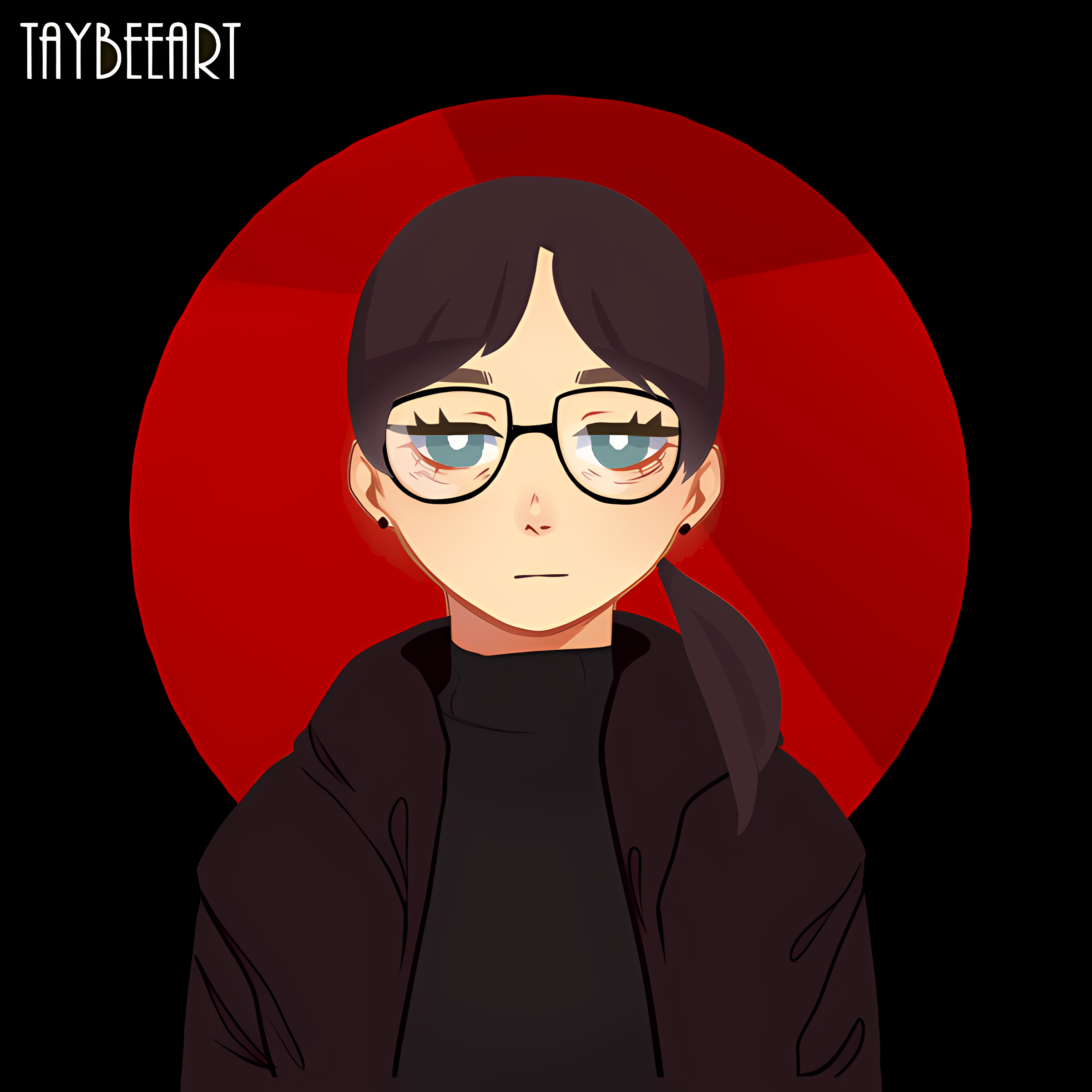I’m planning on changing to Linux eventually, but my PC has a 4060ti. I have heard that Nvidia drivers are a pain to install, and I don’t have the means to change to a non-Nvidia GPU. Am I in trouble?
AMD’s been a better community member but like others said, even if Nvidia is more of a “pain” it’s generally easier than windows on most distros. They’ll detect and install it for you or it’s just a single package to install from the software library.
Some free advice, If you’re worried about it stick with a mainstream distro. They’ll have tested releases more. it may seem counter intuitive but apply updates often, updates over multiple versions are more likely to have untested combinations of packages. If the drivers stop working, you’ll just not have acceleration, just uninstall and reinstall the drivers.
Stick to Production version of Nvidia Linux driver - v550, v570. I’m using v570 on Ubuntu 25.04, no issue in either day to day work or in gaming.
Maybe for the most recent cards it’s okay but I have a GTX 970 and let me tell you something mister you can’t just upgrade without breaking some other thing and then when you roll back two more things break and it makes me sad
nowadays the install process on ubuntu consists of opening the driver app, selecting the nvidia driver, waiting around 3 minutes and rebooting.
sometimes things do break, but the install process itself is rarely the issue anymore, thankfully.
The NVIDIA problems are almost entirely legacy at this point. Unless you are using something that ships ancient packages (looking at you Debian Stable), you should be fine.
Depends on the distro here is a list based on my experience(the ones with nvidia on the repo)
-
Opensuse: medium-ish
-
Fedora: easy (requires a third party repo)
-
Linux Mint: Pretty sure easy
-
Cachyos/bazzite/nobara Very easy (comes with the distro)
The .run on nvidias website it’s harder and requires some linux experience
-
It’s horrible, you have to type “<package manager> install nvidia” and not make any typos at all or it won’t work. The horror, I still get flashbacks.
It’s not hard at all
Nowadays it’s easy AF pretty much everywhere nowadays. Sometimes there are simple GUI tools that get you there with just a few clicks. Hardest it will get is having to look it up in a wiki for the distribution you are using (if it doesn’t have them preinstalled) and then following simple step-by-step instructions
In my experience, dealing with repeated nvidia problems is not worth the hassle. Just replace it with a good AMD graphics card and sell that nvidia thing.
If I had the money, sure. But I don’t.
Bazzite makes it ridiculously easy, there’s just a dropdown to select the nvidia version of their ISO. It’s also a great distro for beginners for a lot of reasons:
bazzite and other immutables generate a new system for you on update and let you switch between and rollback automatically, this is fantastic for reliability, but it also has pretty up to date software, and tons of guides (fedora is one of the most popular distros, and bazzite is essentially identical except with some QoL upgrades).
there’s also aurora if you want the same thing without some addons for gamers.
bazzite is essentially identical
I wouldn’t say that. It is very different in it’s atomic nature, not to mention the pre-packaged software and tweaks.
I meant identical to fedora atomic.
I mean not to be pedantic but there is no “fedora atomic”. There is Fedora Kinoite, Fedora Sway, Fedora Silverblue, etc. Bazzite is just yet another Fedora atomic release.
Actually there was a recent rebrand, https://fedoramagazine.org/introducing-fedora-atomic-desktops/
This isn’t recent, this is over a year old. Also note that “desktops” is plural. As in the ones I listed above make up “Fedora atomic desktops”.
It really depends on how the distro you’re using is integrating them and while installing them is usually the easy part, working around certain quirks they come with can be a bit tedious in my experience.
The proprietary driver comes in binary form and is shipped with a small kernel module that handles loading the binary driver. The Linux kernel modules that aren’t part of Linux itself (which most drivers are) must be compiled for specific kernel and its binary can work only for that specific kernel and nothing else. This means that even if then driver is the same but kernel changes, the nvidia module must still be recompiled. There are two ways distros handle that: 1) by running the compilation process in the background while installing or updating the driver package 2) by shipping binary form of the nvidia module, in case where it’s distro that always recommends synchronization of all packages so that kernel and modules always match. Historically this caused way more problems than it sounds, compilation might have failed for certain kernels occasionally leaving users with broken video after simple system update. Overall though it mostly works fine, especially nowadays.
Another quirk is that the user-space part of the driver that exposes OpenGL and Vulkan interfaces for applications are also proprietary and closed source, and they must also match exactly with the kernel part of the driver. This creates another problem for sandboxed applications using for instance Flatpak. Applications in container won’t use the system-wide libraries, but rather ship their own - and that’s by design for good reasons. Flatpak will automatically detect NVIDIA and install matching driver just fine, but then after installing system upades, you must always update your flatpaks as well or the ones that use GPU in any way will simply fail to launch or fall back to software rendering making it extremely slow. This doesn’t happen for open source drivers, because Mesa can work with basically any kernel, so Mesa in Flatpak can be in completely different version than the one installed as system package. Moreover, I experienced problems with storage space because Flatpak wouldn’t automatically remove old NVIDIA drivers and after a year or so it was a chunky pile of NVIDIA drivers.
And even when it works, there can still be missing functionality or integration with the OS might not be perfect. Last time I used them I was limited to X11 with many quirks regarding multi monitor setup and vertical synchronization. Wayland is technically usable now on NVIDIA, but not perfected yet.
Installing Nvidia drivers from official repos provided by the maintainers of your distro? Easy as pie.
Installing Nvidia drivers from nvidia’s website? Good luck my friend, I hope you know what you’re doing.
Not at all anymore. Just please use your distros repositories.
I told my friend to just use the package manager but he was dead set on downloading the drivers from Nvidia’s website and installing them manually. Then complained how hard it was.
Old habits
Try Nobara if you plan on playing video games, it’s a distro specialised for gaming and they have two sets of ISO : one “standard” and one “Nvidia” with the drivers preinstalled so you don’t have to do anything.
I think the installer gives you a choice between the open-source drivers and the proprietary ones, and that’s it. Everything works fine even on Wayland.