A refurbished Lenovo T14 or T16 should do it.
#nobridge
- 0 Posts
- 23 Comments
-
Check if you’re behind CGNAT
The allocated address block for CGNAT is 100.64.0.0/10, i.e. IP addresses from 100.64.0.0 to 100.127.255.255. If your routers WAN IP is one of those then selfhosting stuff accessible from outside requires a lot more work. Ask your ISP if you can have a public IP address and what the cost is or go into the rabbit hole of bypassing cgnat with a vps. -
If you’re gonna host data, especially other peoples data*, learn and use the 3-2-1 backup strategy
For proxmox which I talk about more further down you can look into their own Proxmox backup server solution. -
Data redundancy, either through BIOS/UEFI RAID1 (for two disks) or RAID10 (for four disks) or by running ZFS
This isn’t a backup, this is about being able to replace a faulty drive without downtime and having an easier rebuild process compared to restoring from backup. -
Virtualization, for a beginner that already runs linux I would recommend Proxmox
This makes it more complicated to get started but easier to maintain the installation and easier to migrate it to new hardware.
It also allows you more room to learn by doing, that’s the bonus of the easier restore, cloning and snapshotting of virtual machines compared to bare metal.
*If you’re new to selfhosting then begin with yourself and having only local in-house access. As a step 2 learn how to setup a vpn for access from the outside. Step 3 would be learning how to use a reverse proxy, lets-encrypt and so on for SSL access without vpn.
-

 0·14 days ago
0·14 days agoSo the issue is kind of similar to bitwarden; how to protect the premium bits when having an open source core?
They just didn’t handle it as gracefully.
https://www.theregister.com/2024/11/04/bitwarden_gpls_password_manager/Here’s the history regarding emby if you’re curious:
https://github.com/nvllsvm/emby-unlocked

 0·14 days ago
0·14 days agoYeah, the reverse proxy will need to be able to handle the network bandwidth of your video stream too.
https://en.wikipedia.org/wiki/Reverse_proxy
I imagine something like Ontrack will quote you at least $1000
If you consider the data worth that then I would go for one of the big known firms.
If not then I would start researching how to replace a pcb and risk losing the data.

 0·14 days ago
0·14 days agoYeah, I’ve written some custom css to get some better wrapping of libraries and such.
There’s also the community themes worth looking into.
https://jellyfin.org/docs/general/clients/css-customization/#community-themes

 0·14 days ago
0·14 days agoJust played a bunch of episodes on Fedora KDE (Flatpak from flathub, Jellyfin client v.1.11.1, Jellyfin server v.10.10.6) without any trouble.

 0·14 days ago
0·14 days agoI would go for a reverse proxy to get ssl running.
https://jellyfin.org/docs/general/networking/#running-jellyfin-behind-a-reverse-proxyHandling users with forgotten passwords is, sadly, a manual chore for the administrator.
https://jellyfin.org/docs/general/server/users/adding-managing-users#profile

 0·14 days ago
0·14 days agoAh, if you’re allergic to flatpaks and can’t convince your distribution to include it in their repository then you can always build it yourself - https://github.com/jellyfin/jellyfin-media-player
Or just use their web based client with a browser of your choice. :)

 0·14 days ago
0·14 days agoThe default Jellyfin client isn’t great for audiobooks.
For Apple iOS you might wanna look at https://github.com/LeoKlaus/plappa
For Android I would look at https://github.com/advplyr/audiobookshelf
Personally I just download the audiobooks from Jellyfin and play it in https://f-droid.org/packages/com.prangesoftwaresolutions.audioanchor/

 0·14 days ago
0·14 days agoThey too put a whole lot behind their subscription though
https://emby.media/support/articles/Premiere-Feature-Matrix.html

 0·14 days ago
0·14 days agoI mean, except for Tizen OS isn’t most available? You can find the client for Android, Android TV, Windows, Linux (Flatpak), macos, apple ios, and more.
https://jellyfin.org/downloads/clients/

 0·14 days ago
0·14 days agoI haven’t used Plex myself but Jellyfin doesn’t create any kind of meta files in the library folders. If that is true for Plex as well then I don’t see why it would be a problem to point them at the same shared library.

 0·14 days ago
0·14 days agoAs a result I imagine more users will look at other offerings such as Jellyfin.
https://github.com/jellyfin/jellyfin
https://jellyfin.org/

 0·15 days ago
0·15 days agoRouter: opnsense/pfsense
Switch:I guess look at something like Open vSwitchAfter some more reading I would go for a proprietary managed switch here. WiFi/Mesh network: OpenWrt with 802.11r setup - https://openwrt.org/docs/guide-user/network/wifi/roaming
Server: Proxmox or Debian Bookworm with KVM/Qemu
Docker/Kubernetes: Portainer CE version as a VM in Proxmox - https://github.com/portainer/portainer
Collab software: https://github.com/nextcloud/server
Server Backup: Proxmox backup server or Borg backup/Restic
Client backup: Borg backup/Restic
Open them up with a screwdriver and then either smash the disks inside or continue dissassembling it for fun before destroying the disks.

 0·19 days ago
0·19 days agoMy server has a gaming vm with gpu passthrough (6650 XT). With my vm powered on and idle the whole server draws about 60w-65w. Monitor not included.

 0·19 days ago
0·19 days agoThat’s true, if there’s no load then the difference isn’t much money.
I’m running a NAS, some game servers, a forgejo instance and a jellyfin server and more on my machine so it’s never truly idle and I forgot to think about that metric.
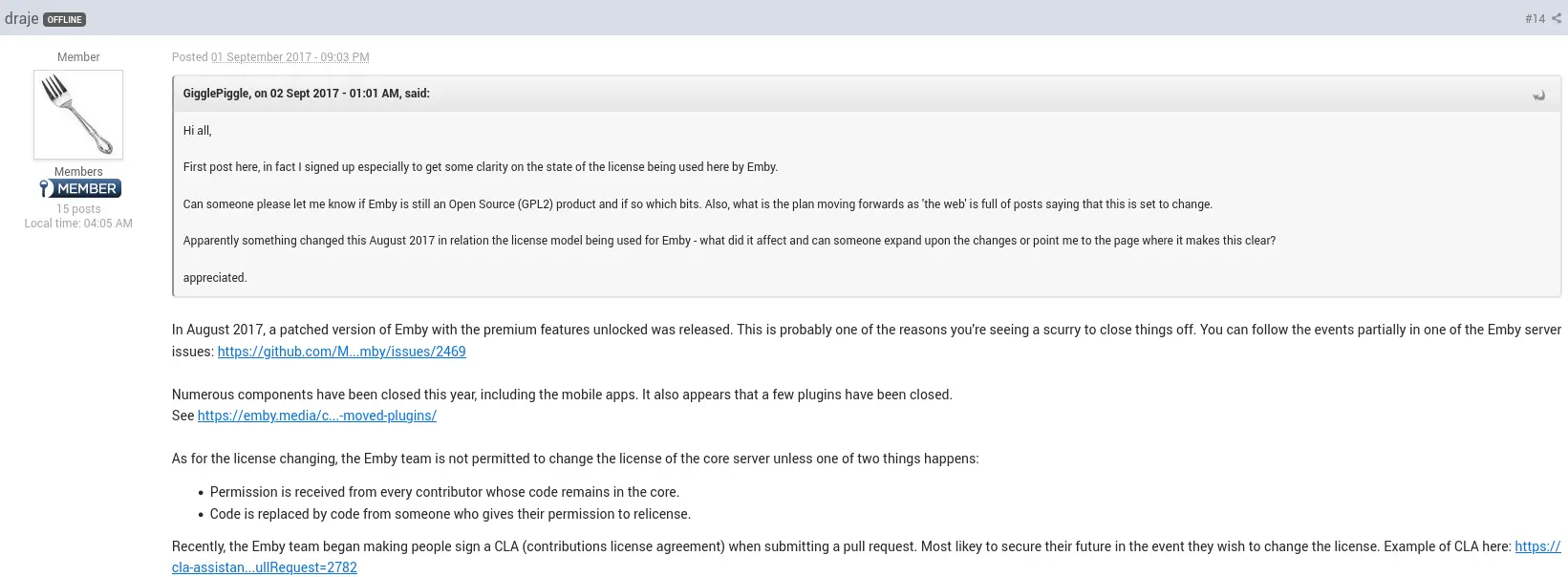
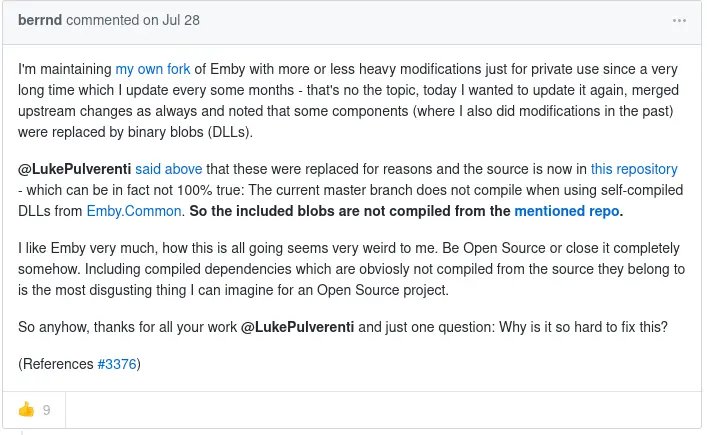
Only thing I dislike about the T14s is that you have to dissassemble everything to replace the keyboard. On the T14 it’s so much easier.