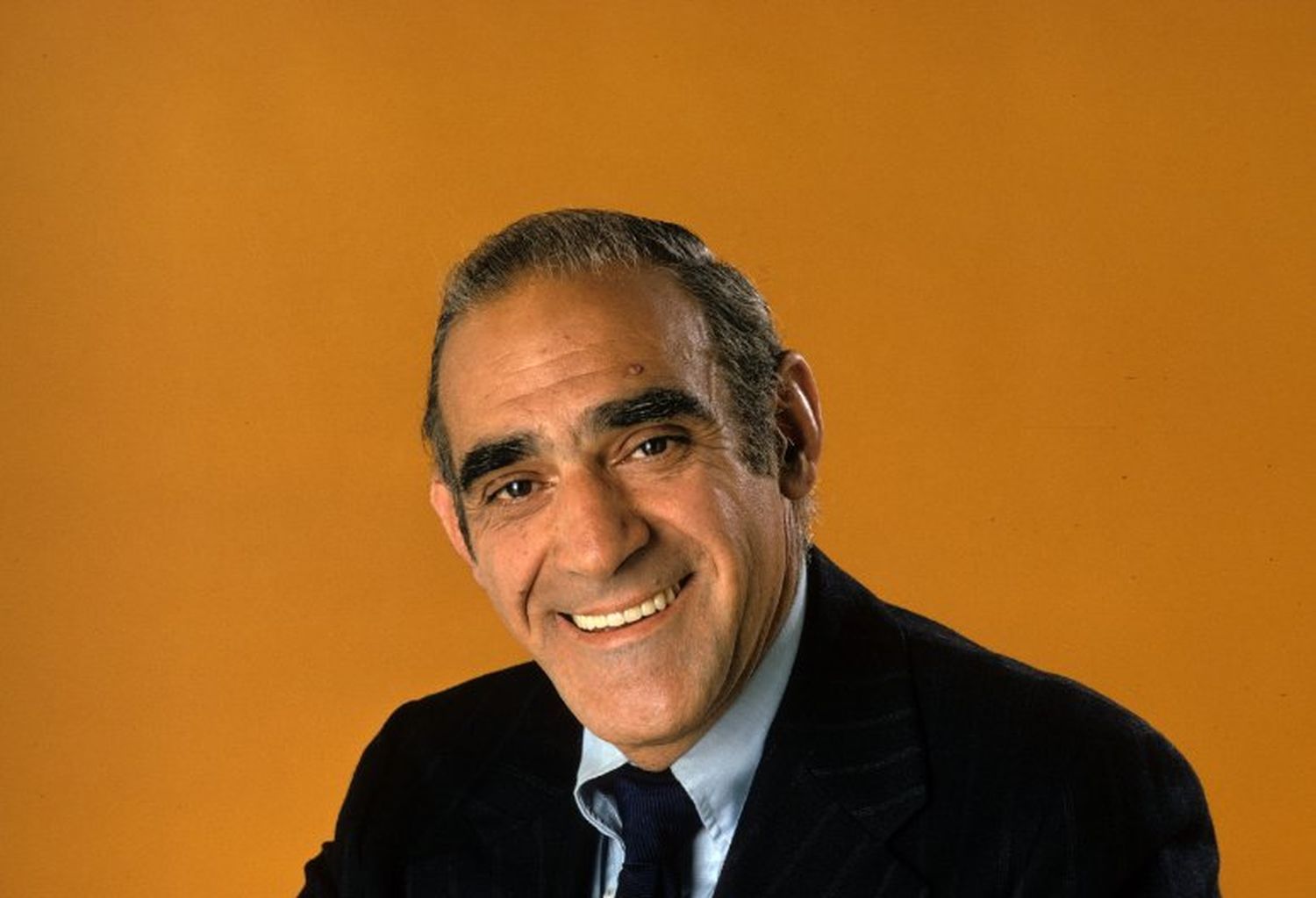I know for many of us every day is selfhosting day, but I liked the alliteration. Or do you have fixed dates for maintenance and tinkering?
Let us know what you set up lately, what kind of problems you currently think about or are running into, what new device you added to your homelab or what interesting service or article you found.
This post is proudly sent from my very own Lemmy instance that runs at my homeserver since about ten days. So far, it’s been a very nice endeavor.
I’m patiently (cf impatiently) awaiting the arrival of an Aoostar WTR Pro and components to build my first NAS and full Arr stack for Linux ISO’s.
I completed a proof of concept and learning a month ago on a Pi 5, and I can’t wait to get my hands dirty with something more real!
I’ll take any advice anyone throws my way :D and thanks to this community for the learning and inspiration since I joined Lemmy!
I need to migrate off Docker Desktop for Windows and Storage Spaces but I fear the process will be difficult due to my data volume and the stupidity of Windows. I should never have gone Windows, but I wanted to use Steam Big Picture off the media PC and didn’t want to deal with getting that functional on Linux.
But Docker Desktop for Windows keeps crashing WSL and bricking the network devices randomly, and also continuously grows memory consumption until the machine reboots. Piece of shit.
Try Podman Desktop if you want a GUI to manage your container , and docker desktop is the source of the the crashes. You can run docker images / container / kube through it as well as podman one.
Windows Docker is so bad, I don’t even know why it’s a thing.
Some good planning might make the migration less painful. I would recommend a ZFS or other COW storage solution under the docker host so you can do snapshot backups and not have to worry about quiesing databases, etc.
Yea I’m gonna do zfs or something when I get set up properly again. I’ve got 2 16TB HDDs and Storage Spaces won’t let me pull a drive out :v
I think I’m gonna have to make a new Storage Space and slowly grow that one and shrink the other as I basically shift the extra storage budget between the two until the data is on just one of my drives without redundancy, and then I’ll pull that drive, dual boot Ubuntu or something, format, get everything prepared, and then mount, copy, start services, and then go back and kill the old storage spaces and then never run Windows for anything meaningful again.
Yesterday i managed to successfully host a simple html safely (its more of a network test)
The path is nginx->openwrt->router to internet Now i only need to:- backup
- set up domain (managing via cloudflare)
- set up certificates
- properly documentbthe setup + some guides on stuff that i will repeat
and then i can throw everything i want on it :D
Looking to install Immich, BitDefender Password Manager and YouTube downloader on the NAS this week.
Spring break so nothing this weekend. I need to figure out backups and then common passwords/logins for my family.
I started hosting audiobookshelf since Jellyfin was pretty clunky for audiobooks.
how is your experience with it? I’m considering setting up audiobook shelf as well.
what’s maintenance? is that when an auto-update breaks everything and you spend an entire weeknight looking up tutorials because you forgot what you did to get this mess working in the first place?
I do love how little maintenance is needed until you have to re-learn everything you forgot
Yes
I’ve had this happen twice in two weeks since installing Watchtower and have since scheduled it to only run on Friday evening…
I know you’re half joking. But nevertheless, I’m not missing this opportunity to share a little selfhosting wisdom.
Never use auto update. Always schedule to do it manually.
Virtualize as many services as possible and take a snapshot or backup before updating.
And last, documentation, documentation, documentation!
Happy selfhosting sunday.
I think auto update is perfectly fine, just check out what kind of versioning the devs are using and pin the part of the version that will introduce breaking changes.
I just like it when things break on scheduled maintenance and I have time to fix it or the possibility to roll back with minimal data loss, instead of an auto update forcing me spend a week night fixing it or running a broken system till I have the time.
You can have the best of both worlds - scheduled auto updates on a time that usually works for you.
With growing complexity, there are so many components to update, it’s too easy to miss some in my experience. I don’t have everything automated yet (in fact, most updates aren’t) but I definitely strive towards it.
In my experience, the more complex a system is, the more auto updates can mess things up and make troubleshooting a nightmare. I’m not saying auto updates can’t be a good solution in some cases, but in general I think it’s a liability. Maybe I’m just at the point where I want my setup to work without the risk of it breaking unexpectedly and having to tinker with it when I’m not in the mood. :)
Pinepods 0.7.4 is out! So as the Dev I’m going through new issues and knocking them out. Smart playlists, oidc logins and notifications on release are all a thing now on the self hosted podcast platform! We’re nearing a v1 release with features on par with some of the big time podcast apps.
What should I do next?
-
Set up peertube in a proxmox, difficulty: My hosting provider doesn’t allow 443 or 80, I have cloudflare working for other things but I think this invades their TOS
-
Set up immich in a proxmox. Difficulty: I need regular backups off site and it’s going to be pretty large.My wife is a professional photographer.
-
Set up my Coral TPU with frigate replacing my aging win10 blue iris.
I am also struggling with off-site backups. Mainly because I don’t have a cheap and regular way of doing it.
You could have a friend to them for you, and viceversa.
That would be the idea, but then my friend would need to have a server running at his place. And there is still the problem of how to transfer the data securely over the network to my friend, without poking (too many) holes in the firewall
-
I migrated my whole native service infrastructure to Docker services this weekend. I prepared for it the previous weeks; basically looking up information about details I wasn’t sure about. The services were mailing, file cloud, and traccar with modoboa, ownCloud respectively. I moved to mailcow and Nextcloud and replaced my feedly account with NextCloud News as a bonus. So far pretty happy with it, had a couple set-backs but also learned a lot in the process. This was the first time for me doing something productive with Docker
Added extra disks to TrueNAS, got Seafile up and running in a Proxmox VM. Now I’m about to start fiddling with SAS to 4x Sata to get the front drive bays working. Keepin’ busy!
Been messing around w/ podman, and after hours of slamming my head against the wall, I decided Seafile isn’t worth it. :) It launches a bunch of stuff inside one container, and I just couldn’t figure out how to get that to work w/ quadlet (worked fine w/
podman kube playthough).I got forgejo set up and now I’m looking into setting up runners so I can finally migrate off hosted gitlab onto my own forgejo instance.
Some other things I’m planning on doing this week:
- migrate existing services to podman quadlet from docker compose - will make each existing service into a pod and play w/ pod networking
- set up technitium - tested it locally and it worked well, so just need to move it and configure it; hope to use it as the primary DNS for my house
- set up owncloud ocis - there’s a new POSIX FS option, which was my main hangup when I last looked into a nextcloud alternative (I only need storage + collabora)
- probably some kind of dashboard, because the number of services I host is getting a bit long
If I get time, I want to install openSUSE MicroOS onto my NAS and start migrating everything to it (from openSUSE Leap). I really like the idea of an immutable base OS, and my NAS is already 90% containers (pretty much just Samba left). I need to fix some permission issues anyway (keep having to
chownmy videos so samba and jellyfin can work together), and this should make things a bit more obvious.I’ll probably also start a blog about my self-hosting journey, because the info around podman is kinda sparse, especially when it comes to quadlet.
Edit: got OCIS working, but it was a bit of a pain. Starting that blog really sounds like a good idea…
I’m building services out for my family as things enshittify. Moved the family over to an immich instance, run a family blog on Wordpress (working on rolling my own since it’s over complicated and with all the Wordpress shenanigans…), plex (lifetime account, works for now). I have a number of self-built projects as well, a “momboard” like system that is integrated with my Wordpress blog for access and control, a pi based backup server that lives at my friends house and nails a VPN connection to my router and I’m playing with Meshtastic as an offline communication system for my kids scout troop when we’re camping without cell signal. Lots of home automation with home assistant as well.
I host it all on Debian servers, raspberry pi’s and esp32 devices (Meshtastic and home automation). I used to run kubernoodles but it was more complicated than needed and for my use case, docker, ansible and bash scripts manage it all just fine.
How’s your experience with meshtastic been? I’ve just started experimenting with it. There are very few nodes in my area, so my potential use cases seem limited.
I’m integrating my Mac mini (running Asahi Linux) into my server setup. It’s slow going as I also have to move some data around so I can repurpose some hard drives.
I just spent a good few hours optimizing my LLM rig. Disabling the graphical interface to squeeze 150mb of vram from xorg, setting programs cpu niceness to highest priority, tweaking settings to find memory limits.
I was able to increase the token speed by half a second while doubling context size. I don’t have the budget for any big vram upgrade so I’m trying to make the most of what ive got.
I have two desktop computers. One has better ram+CPU+overclocking but worse GPU. The other has better GPU but worse ram, CPU, no overclocking. I’m contemplating whether its worth swapping GPUs to really make the most of available hardware. Its bee years since I took apart a PC and I’m scared of doing somthing wrong and damaging everything. I dunno if its worth the time, effort, and risk for the squeeze.
Otherwise I’m loving my self hosting llm hobby. Ive been very into l learning computers and ML for the past year. Crazy advancements, exciting stuff.